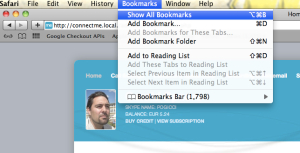Today, I decided to iUpgrade. All the computers, all the iDevices. This was a mistake. As soon as I was told that Dennis Ritchie had died I should have probably taken it as a sign.
Today was not the day to step on kama’s toes. Today is a day to go easy on the world.
Many of my friends have upgraded, most without incident. I did not fare to well. My main problem is the age of all my machines and (like a plumbers house) the amount of maintenance the operating systems get. By maintenance, I am not talking about removing bloatware and things that are a virus’ – I don’t have those, that’s now how I roll.
What I am talking about is the everyday removing of log files and old VM’s. I have quite a lot of VM’s on my laptop, and with all the video files from FCP, I have no disk space. In fact, it would seem I have not had any disk space for a very long time, but because it is a pain in the ass to fix, I have done nothing about it.
So, then. When it comes to upgrade to iOS 5, I need to have some free space. Firstly to backup my iDevices and then to download the latest software patches to the OS and THEN to download the latest version of iTunes and THEN do another backup of my iDevice AND THEN download the iOS 5.0 upgrade.
Phew.
So far, I am seven hours into the process. I live in London, England and have a very fast internet connection. I do not however have much disk space. As I type this, I have just removed 12GB of VM’s on my laptop after backing them up to an external drvie (which is now full).
I now have a wopping 14GB free. Lets go and turn on software updates and see what I need to do next.
I turn on Apple -> Software Updates and then wait. About a full two minutes. Just over 1GB to download and install. This is going to be fun. Time check: 7 hours on the nose.
The good news, it’s only going to take 20mins to download the updates. I might get this finished before I head out to an event tonight at Innovation Warehouse.
In the meantime let me tell you of the upgrade nightmares I had with my iPad. I sync it with another machine. I also use it as a development iPad so it has a bunch of strange software on it that I have been writing. When I was finally ready to do a backup it said there wasn’t enough space to backup all the photos on it. This wasn’t a biggie so I continued.
What it didn’t tell me was that the PDF reader I use with all my eBooks on it wasn’t available for iOS 5.0 and that all my eBooks would vanish. Simply varnished, like a finely polished table. Oh well, that can be fixed (2 hours).
Next up, movies all gone. Movies I only had on my iPad. Annoying. But I guess that won’t kill me.
So, good things:
Wow, it’s slick. Really slick. And all of a sudden I have a new love for Twitter, one that I had lost. I also have a new love for their iPod application that now seems to be aptly title Music. Right now, I have it plugged into the stereo streaming music from my Mac Mini. It works and works really well. Why didn’t someone tell me an iPad is the ideal front end to a music library. Its pretty!
Right, its 20 mins later: the upgrade has downloaded. (five minutes: still going)
(two more minutes passes)
(two more minutes passes)
<time passes>
You are in a forest.
>N
You follow the path north. You are in a forest. There are trees all around you, you see no exit.
>N
You are in a clearing. There are no trees. You see a silver macintosh computer. On it’s screen is a Software Update window. It says, “Installing 2 items”. You wait.
<more time passes>
>GET BEER
You get a beer from the fridge.
>DRINK BEER
The beer is not open. You need to open the beer first.
>OPEN BEER
You hear the crisp clean snap of the ring pull coming off the can and the gush of beer coming out the top like the sound of a well satisfied woman. The beer goes all over the place due to your shaking with rage because of the computer taking so long to install software updates.
>DRINK BEER
The beer is cold. You have an empty can in your hand.
<more fucking time passes>
The software update window changes and says “Running package scripts”, that’s good right?
About five minutes later it finishes the install and is now restarting. I hold my breath. I can hear it rebuilding packages and config files. An then, then, the chime of life. My mac begins to boot again.
Timecheck: 44 minutes since I started writing the blog. To be fair, that’s not too bad. Two minutes to bootup and it seems to be working.
I turn on iTunes.
It asks me if I want to download and install iOS5. I say no, as I need to first sync my iPhone (backup) to my computer. And so the sync begins. Again, I wait.
Whilst waiting Software Update pops it head up again saying I am now at 10.6.8 and I need to download a bunch of other updates. A restart will be required after this. I am also concerned that my iPhone seems to have about 10GB used. This isn’t going to go down well with my amount of free disk space after the backup. However, I have to have this backup done as I removed the previous ones so I could install the software updates.
Backup is now about half way thru and its taken 7 minutes. Perhaps time for another beer.
Backup finished, about 14 mins all up. Then went into iPhone summary and clicked on Update. It asked me a few painless questions and I continued to download and install. I have to leave to get the train to an event in 12 minutes, what do you think my chances are?
I click on the downloads tab on iTunes. It suggests 13 mins more of download time. I guess I’ll wait. Then wait another ten minutes for the install then another 14 mins for the restore of my apps etc. I guess I’m not going to make that event after all. Let’s face facts, my iPhone is much more important.
Timestamp: 9 hours 22mins later. The iOS 5 is finally actually being written to my iPhone. Good times. Now, where’s that wine. Fuck the beer, this is getting rediculous.
9 hours 32 mins. My iPhone is finally rebooting with what I hope is iOS 5.0.
Ohhps. Not so fast, we now need to download the restore.. or is that upload? 14 mins.
so, I wait a bit longer. Then the iPhone reboots. Fingers, toes and tongue crossed.
Nope, no apparently it has to restore my iphone apps.. WTF? Did you just restore my phone? This one has a progress bar but no ETA. Time check: 9 hours 52 mins since I began.
Right, it’s almost finished it’s restore of my apps. Time check: 10 hours 12 mins since I began. Love you apple.
Oh good. Now is restoring music and videos. At least that progress bar seems to be moving faster than the apps one. This might only be three minutes (or less).
This is slightly like watching paint dry. On a dull day, with the pain reflecting off a hot tin roof into my eyes. Love you apple.
I guess I used to sit for hours backing up video with my Quadra 950 (best machine in the world) to tape. This is no different. It’s just that we have 14,000 times more data. Holy, shit. My Quadra 950 was circa ’93. We are now 2011. That’s what, 18 years ago and my PHONE has 14,000x more data on it.
MY PHONE!!!
Timecheck: 10 hours 17 mins. Nothing is happening. IS it finished? YES!
The Phone now has a nice ‘setup iCloud’ menu happening. Which I proceed to do.
Strangely it seems to be syncing my new install whilst I am doing the setup (good work Apple, you get a capital A this time).
It asks me to sync with iCloud for my contacts and events. That’s a big YES. Thank god someone has finally managed to get this right. It then asks if I want to turn on location tracking so I can find my handset if it’s stolen. Again a big YES.
Painless once I had the tools to do the job. Thanks Apple.
And a few quick words. One of the founders of the Unix Operating system and the C language died overnight. This makes me sad. Thanks for all the hard work. You changed the world.